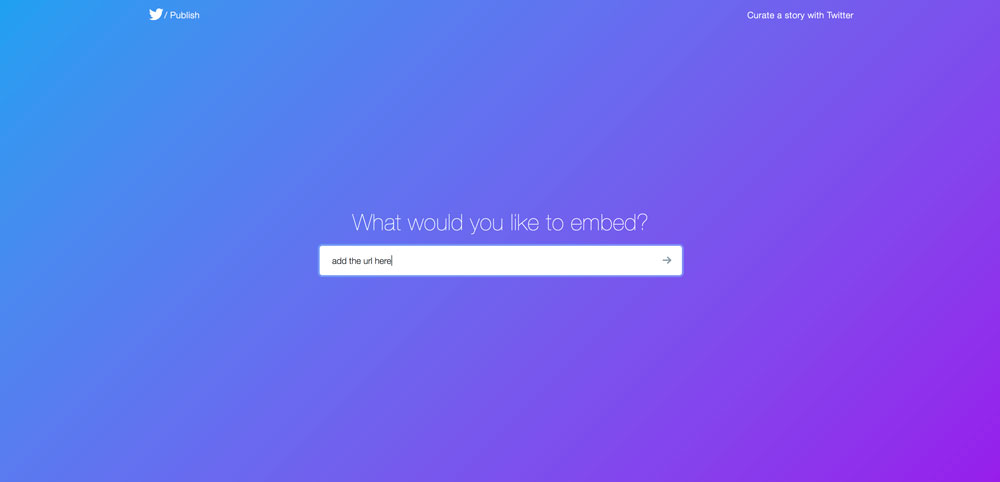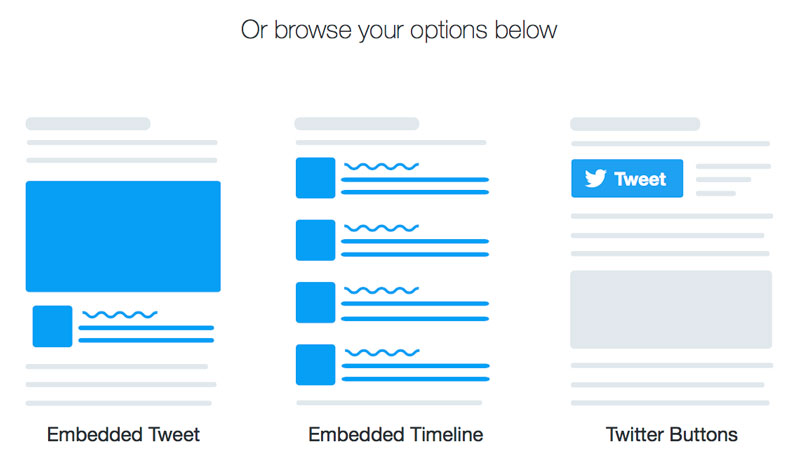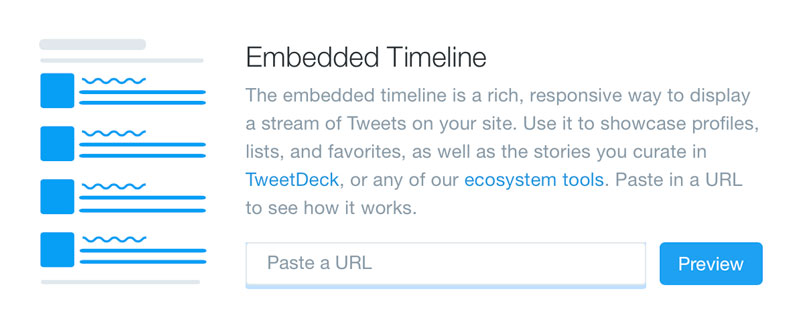Twitter is a social media platform. If you are able to build a good-sized follower tribe on Twitter, you can use it to drive traffic to your website. How to embed a Twitter feed is super simple.
Plus, traffic can go both ways. If you have website visitors who don’t know that you are on Twitter, adding social media links or icons can increase your follower’s. For visitors to get a taste of your tweets you can embed a Twitter feed to fuel your following. Or, you could take things up a notch and add a full Twitter feed to your WordPress site.
Head to Twitter Publish
Choose your preferred option from the selection under the header.
Add your required URL to the field shown below and get the code.
Within the Divi theme, you can add the code to a code module or on other themes to a standard WordPress text box on the code tab.
Done!
In an embedded Twitter feed, you can have multiple tweets visible from one or more users or hashtags in a timeline feed. Users can like and share tweets and go straight to your Twitter profile by interacting with the feed.
Twitter is a great social media platform for businesses and creators. It’s ideal for announcing news and events, joining conversations, developing your brand and driving traffic to your website.
If you’re a beginner the first step to using Twitter is to set up your profile. This is how people find you and get to know who you are and the content they can expect from you.