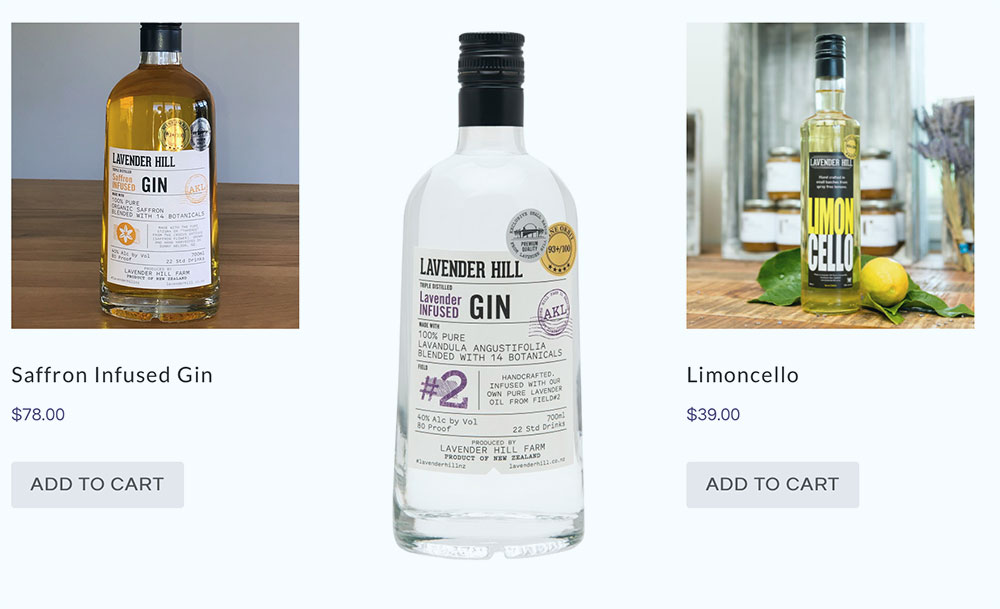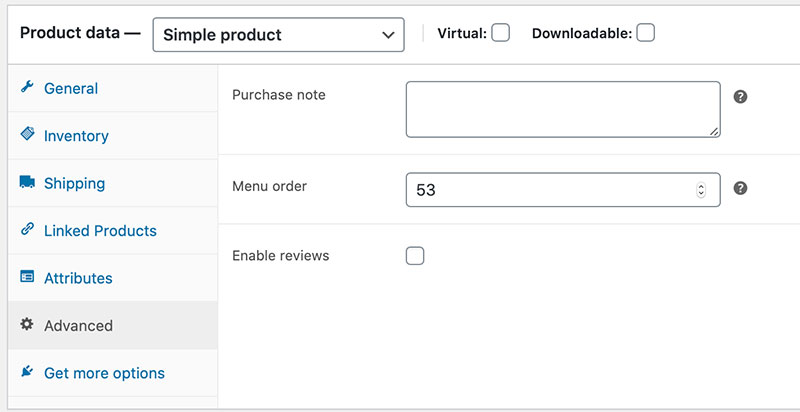Sometimes a client will ask for a specific product to come first. This is where we need to manipulate or customise product order within the cart. If we are using the Divi shop module we can control certain aspects of the order of the products. Things such as popularity or loaded first loaded last, oldest newest etc.
Using the above strategy we can control the view by editing the date and time of publishing the product. This is a pretty quick fix on sites with few products. However, this is not a great fix for big stores.
At product level, you can also edit the menu order in the Advanced settings.
As I mentioned though, this is time-consuming on stores with a lot of products.
There are several plugins we can use to allow drag and drop options instead to customise product order. This allows you to be able to use a dragging tool to change the order.
We used Instagram Feed on the following sites:
More E-Commerce tutorials or articles you may find useful
How to add custom product tabs as well as the default ‘Description’ tab
Merchant services for your e-commerce store and which is the right pick for you
Adding a new simple product to your e-commerce website in WooCommerce
Learning how to best save your images for WooCommerce products
What to do when the Divi styles disappear from your WooCommerce website
Displaying WooCommerce categories on a page in your Divi website
Get in touch
If you need help getting your Woo-Commerce products up and running smoothly in your e-commerce store get in touch with the team at Woodswork Web.
We can help you with all of your upload requirements. We are specialists in our field and have years of experience helping our clients get the best from their online stores.