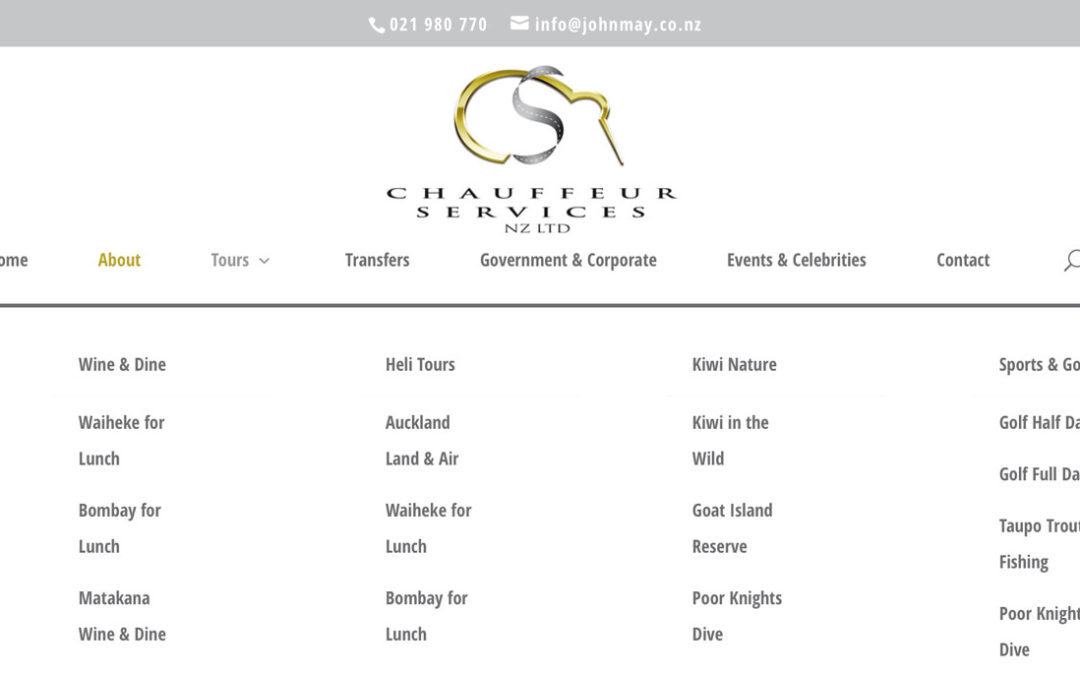To center align secondary menu items in Divi (the one with the phone number/email/social) just add the following to your custom CSS area in the Theme Customiser or into your Divi Child theme CSS area.
Divi > Theme Options > General > Custom CSS
/* CENTER SECONDARY MENU */
#et-info {
float: none !important;
text-align: center;
}
We used center secondary menu alignment in the secondary on the following sites:
Chauffeur Services
Why we centre secondary menu items
Due to some logos having a centred design, we may choose to have the logo at the top of the menu in the header area rather than to the left of the menu.
If there is room and the design suits it, we sometimes centre the primary menu. We may even decide to use a centred inline layout. This means that the logo is directly in the centre and the menu tabs are split evenly on the left and the right of the logo. This may need a bit of jiggling and adjustment due to the length of the words in the tabs. The menu can appear to be lopsided if the first half of the tabs have longer names than the second half of the menu.
You can usually move a couple around to get a better balance. This is often used when the logo design is very centred. Such as words inside a circle.
We have also written a Quick Tip on how to centre the logo in the Divi mobile menu.